Python: Lists and List methods
What is a List?
List is a sequence of elements. A list is mutable, unlike a tuple in Python. By mutable, we mean that it is possible update a list after declaring one. The elements inside a list can be any Python object such a string, integer etc. Lists are surrounded by square brackets.
Examples:
>>> l = [1, 'two', 3.0]
>>> l
[1, 'two', 3.0]
>>> type(l)
<type 'list'>Declaring a List
Empty List is declared by empty square brackets.
>>> l2 = []
>>> l2
[]
>>> type(l2)
<type 'list'>A list with multiple elements is declared by having those elements separated by a comma.
>>> l = [2, 3, 5, 7, 11]
>>> l
[2, 3, 5, 7, 11]Accessing elements of a List
We use square brackets along with the index which we want to access.
Examples:
>>> l = [1, 'two', 3.0]
>>> l[0]
1
>>> l[1]
'two'
>>> l[2]
3.0
>>> l[3]
Traceback (most recent call last):
File "<stdin>", line 1, in <module>
IndexError: list index out of rangeIf we try to access some index that doesn’t exist, Python raises appropriate error. We can also access elements using negative indexing.
>>> l[-1]
3.0
>>> l[-2]
'two'Index table indicating positive and negative index values.
---------------------------
list | 1 "two" 3.0
+ve index | 0 1 2
-ve index | -3 -2 -1
---------------------------Updating elements of a List
We saw that in Python, tuples and strings are immutable. However, lists are mutable. We can update the list by accessing its elements by index.
>>> l = [1, 'two', 3.0]
>>> l
[1, 'two', 3.0]
>>> l[1] = 2
>>> l
[1, 2, 3.0]Deleting elements of a List
We can delete elements of a list by their index. For example:
>>> l
[1, 2, 3.0]
>>> del l[1] # Delete the element at position 1
>>> l
[1, 3.0]We can also delete an entire list using del
>>> del l
>>> l # If we try to access the tuple after deleting it, python will raise an error
Traceback (most recent call last):
File "<stdin>", line 1, in <module>
NameError: name 'l' is not definedThere a two methods on list which can be used to delete elements from the list, remove() and pop().
list.remove(x)will remove the first occurrence of x in the list.
>>> l = [1, 2, 3]
>>> l.remove(2)
>>> l
[1, 3]list.pop(idx)will remove and return the element at the positionidx
>>> l = [1, 2, 3]
>>> l.pop(1)
2
>>> l
[1, 3]- If we don’t provide
idxtopop(), it will remove the last element in the list
>>> l = [1, 2, 3]
>>> l.pop()
3
>>> l
[1, 2]Slicing a List
Using slicing we can extract out elements of any list. We have to provide the starting index and the ending index i.e. list_name[start:end]
>>> l = ['s', 'u', 's', 'a', 'n']
>>> l[1:4]
['u', 's', 'a']It starts from start and ends right before end. It won’t print the element at the index end. As in the example above, we have n at the 4th index of list l, however, it printed only till a.
If the start is out of the range of the list, then it prints empty list.
>>> l[5:7]
[]If you don’t provide start, then it will print from start till end-1 element.
>>> l[:3]
['s', 'u', 's']Similarly, if end is not provided, it prints till the last element of the list.
>>> l[2:]
['s', 'a', 'n']And if we don’t provide either of them? You guessed it right! It prints the whole list as is.
>>> l[:]
('s', 'u', 's', 'a', 'n')This is called deepcopy. It creates a copy of the list and returns another list. This is a very important concept and people tend to makes mistakes around it. Let’s take an example to understand this.
There are two terms, list assignment and list copying/deepcopying.
>>> l1 = [1, 2, 3]
>>> l2 = l1 # This is called Assignment. List l1 is assigned to l2
>>> l3 = l1[:] # This is called Copying. List l1 is copied into l3
>>> l1[2] = 'three'
>>> l1
[1, 2, 'three']
>>> l2
[1, 2, 'three']
>>> l3
[1, 2, 3]Here, we are confused, Why is only l2 affected and not l3. That is because, l2 points to the address of l1 in computer memory, but l3 is created as a whole new list and acquires specific memory in the computer that contains all the elements of l1. Visually, we can represent it in following way:
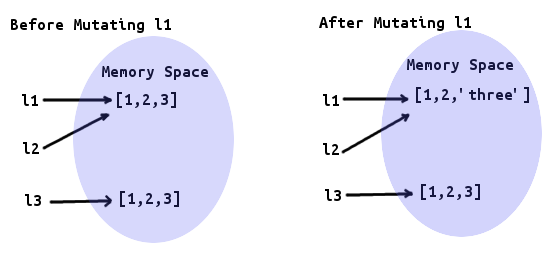
Frequently used List methods
Insert a new element at the end of the list.
>>> l = [1, 2, 3]
>>> l.append(5)
>>> l
[1, 2, 3, 5]Insert a new element at a specific position in the list.
>>> l
[1, 2, 3, 5]
>>> l.insert(3, 4) # l.insert(idx, element) - inserts element at index idx
>>> l
[1, 2, 3, 4, 5]Extend an existing list using another list.
>>> l1 = [1, 2]
>>> l2 = [3, 4]
>>> l1.extend(l2)
>>> l2
[3, 4]
>>> l1
[1, 2, 3, 4]Finding the index of any element in a list
>>> l = [4, 2, 7, 9, 3, 2, 1]
>>> l.index(2) # Returns the index of first occurrence of 2
1Count the occurence of any element in a list
>>> l = [4, 2, 7, 9, 3, 2, 1]
>>> l.count(2)
2Reverse a list
>>> l = [4, 2, 7, 9, 3, 2, 1]
>>> l.reverse() # Reverse the list in place, note that it doesn't return a new list
>>> l
[1, 2, 3, 9, 7, 2, 4]Sort a list in place
>>> l = [4, 2, 7, 9, 3, 2, 1]
>>> l.sort() # Sorts the list in place, note that it doesn't return a new list
>>> l
[1, 2, 2, 3, 4, 7, 9]Get a copy of sorted list
>>> l = [4, 2, 7, 9, 3, 2, 1]
>>> l2 = sorted(l)
>>> l
[4, 2, 7, 9, 3, 2, 1]
>>> l2
[1, 2, 2, 3, 4, 7, 9]Some more common functions on list.
>>> l = [5, 2, 9, 7]
>>> min(t) # Returns the minimum element
2
>>> max(t) # Returns the maximum element
9
>>> len(t) # Returns the length of the list
4In Python, list is the most versatile data-type. You’ll find that list is used in almost every other complex data-structure in Python. Next, we will see yet another widely used data-type, dict - Dictionaries in Python.
Note: This is a part of what I learned in an online Open Course Ware offered by MIT on edX. Its for my personal reference & also for those who would like to revisit the course.